Table of Contents
GSE Smart IPTV: Your Gateway to Personalized Streaming
In the current streaming landscape, selecting the ideal IPTV player is challenging.
GSE Smart IPTV, created by Krapf Dev, offers a flexible and powerful solution.
This media player gives you full control over your viewing experience.

What Makes GSE Smart IPTV Different?
GSE Smart IPTV differs from traditional streaming apps. It doesn’t come with pre-loaded content. Instead, you bring your own content by importing playlists and Electronic Program Guide (EPG) data from your IPTV subscriptions. This user-defined approach offers a truly personalized streaming experience tailored to your needs.
The app supports a wide range of formats, including MP4, MKV, 3g2, avi, flv, vob, and wmv. Whether you’re watching live TV or on-demand content, the built-in player ensures smooth playback. It works with multiple streaming protocols like HTTP, RTMP, RTP, RTSP, UDP, and advanced options like Sat-IP. Its adaptive streaming minimizes buffering by adjusting quality based on your network conditions.
GSE Smart IPTV focuses on user control. It does not provide content itself, allowing you to manage your own IPTV streams. This means you need to source your legitimate subscriptions and playlists, which eliminates worries about content legality.
Universal Compatibility Across Platforms
GSE Smart IPTV shines with its cross-platform availability. You can install it on various devices, ensuring a consistent streaming experience:
- Android devices: The app works on TV boxes, smart TVs, phones, and tablets. It supports ARMV7A, ARM64, and Intel x86 architectures, ensuring compatibility with both old and new hardware.
- iOS devices: You can access GSE Smart IPTV on iPhones, iPads, and iPod Touch from the Apple App Store. It maintains the same features while following Apple’s security guidelines.
- Apple TV: The app also works on Apple TV, allowing full integration with remote controls for a premium experience.
- Amazon Fire TV: GSE Smart IPTV is available on FireStick and other Fire TV devices, with easy installation through sideloading when needed.
- Windows and Mac: You can run GSE Smart IPTV on these systems using the BlueStacks emulator, which requires a Google sign-in. This ensures desktop users can also enjoy the app, though it has specific system requirements.
Advanced Features for Enhanced Viewing
GSE IPTV has many professional features that improve your streaming experience.
It includes Electronic Program Guide integration for detailed program schedules in XMLTV and GZIP formats. This helps you navigate available content easily.
The app has strong M3U URL support for better playlist management. You can organize content from different sources and quickly access your favorite channels and shows. Playlist editing features let you customize your viewing environment.
Parental controls ensure family-friendly viewing by allowing restrictions based on ratings or specific channels. Chromecast support makes it easy to cast IPTV streams to larger screens, turning any TV into a smart hub.
Subtitle support is extensive, handling formats like DVB Teletext, DVD subtitles, DVB subtitles, Xsub, SubRip, SSA, and ASS. This ensures accessibility for international content and viewers with hearing impairments.
The built-in video player supports 4K resolution. This means you can enjoy high-definition content smoothly, even on basic hardware.
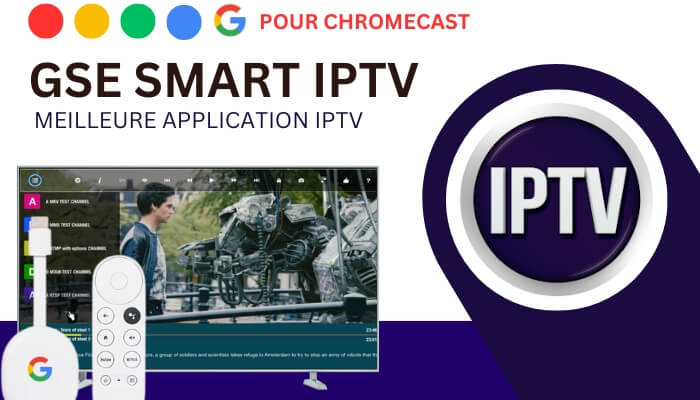
Setup and Configuration Made Simple
Configuring GSE Smart IPTV is simple.. Start by selecting the “Remote playlist” option from the main interface. Then tap the “+” sign to add new content sources. Inputting the M3U URL is simple, needing only your playlist URL and a custom name.
The app’s interface focuses on user experience with logical menus and clear navigation. Advanced users can explore detailed options, while newcomers can start streaming quickly with basic settings.
Safety, Performance, and Reliability
When downloaded from official app stores, GSE Smart IPTV operates safely under its license.
The app only works as a media player and does not provide content. This means your security depends on the trustworthiness of your IPTV sources.
For the best performance with on-demand content, ensure your device meets minimum requirements: 4GB RAM and 10GB free disk space for PC/Mac installations, along with updated graphics drivers.
Krapf Dev has optimized the app to manage various streaming loads while maintaining stability.
Network performance is vital for streaming quality. GSE Smart IPTV’s adaptive streaming technology adjusts bitrates based on available bandwidth. This reduces buffering and keeps playback smooth, even during network changes.

The Bottom Line
GSE Smart IPTV stands out as a feature-rich IPTV player for users who want control over their content sources. While it requires you to provide your own playlists and subscriptions, this offers unmatched customization, security, and flexibility.
GSE Smart IPTV is a great choice for IPTV players. It works on many platforms and supports many formats. It has advanced features like 4K playback and EPG integration.
Whether you’re a casual viewer or a streaming enthusiast, this app provides the tools for an exceptional experience.
Are you prepared to manage your streaming experience?
- GSE Smart IPTV could be the answer you need.

